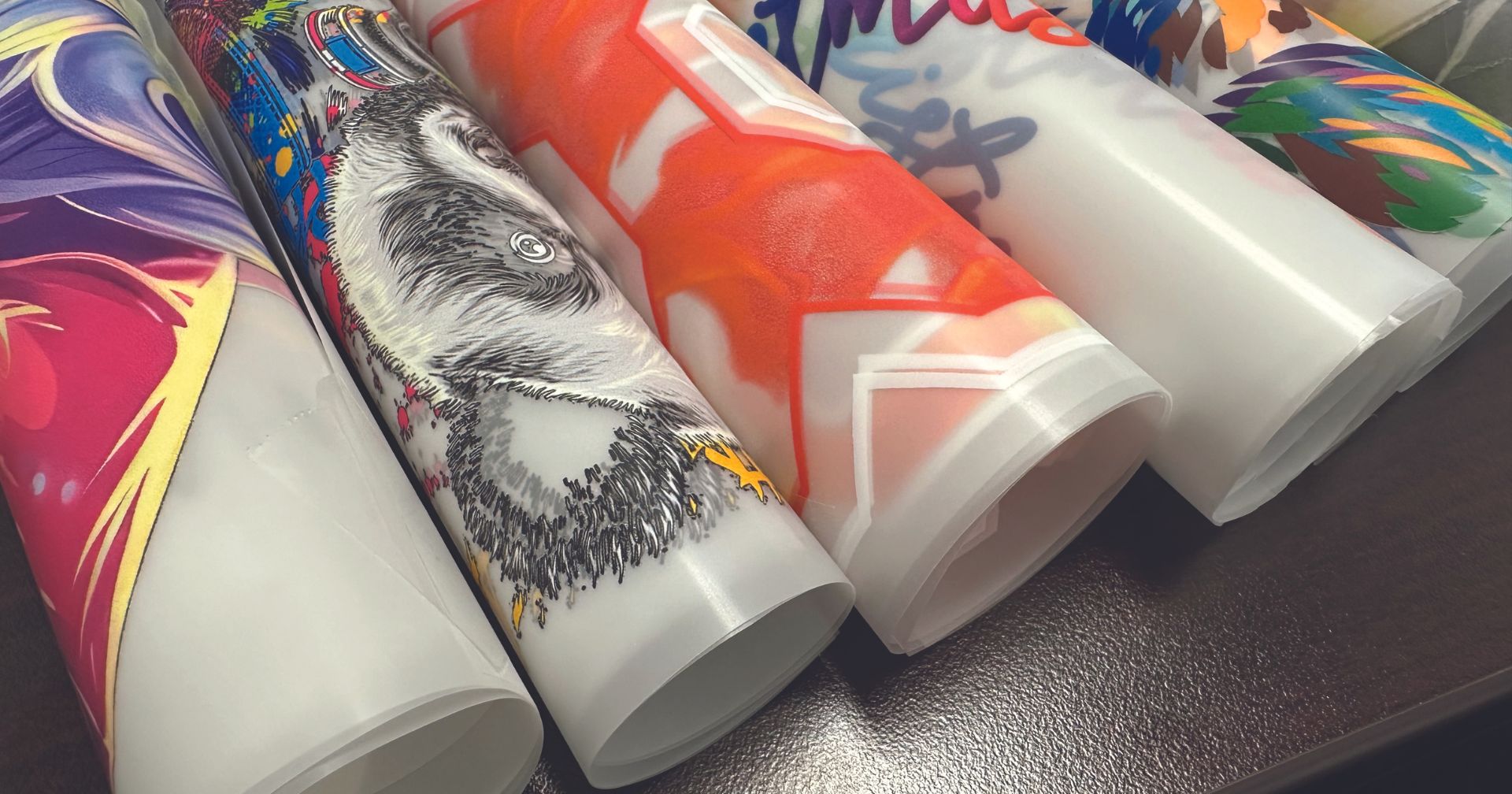Gang Sheet Instructions
How to Create Your Gang Sheet
Create your gang sheets in Photoshop, Illustrator or any other design programs.
Save your gang sheet as a 300dpi png file with transparent background.
Set your artboard to a width of 12", 15" or 22" and by the length of sheet you need.
Example: 12", 24", 36" etc.

Place your designs with a minimum resolution of 300dpi and transparent background on the artboard at the true print size needed for each.
Arrange and space your art to fit as many as you can on the gang sheet with enough space between each art so that they can be individually cut.
All artwork must be in RGB color format and all colors are within the color gamut
Save your gang sheet as a 300dpi png file with transparent background.
Upload your art file via the button when choosing your gang sheet.
Only print-ready artwork is accepted.
There will be no resizing or edits made.
WE ARE NOT RESPONSIBLE FOR ARTWORK COLOR REPLACEMENT FOR COLORS BEING OUT OF GAMUT.
Create your gang sheets in Photoshop, Illustrator or any other design programs.
Save your gang sheet as a 300dpi png file with transparent background.
Set your artboard to a width of 12", 15" or 22" and by the length of sheet you need.
Example: 12", 24", 36" etc.

Place your designs with a minimum resolution of 300dpi and transparent background on the artboard at the true print size needed for each.
Arrange and space your art to fit as many as you can on the gang sheet with enough space between each art so that they can be individually cut.
All artwork must be in RGB color format and all colors are within the color gamut
Save your gang sheet as a 300dpi png file with transparent background.
Upload your art file via the button when choosing your gang sheet.
Only print-ready artwork is accepted.
There will be no resizing or edits made.
WE ARE NOT RESPONSIBLE FOR ARTWORK COLOR REPLACEMENT FOR COLORS BEING OUT OF GAMUT.
How to Create a Gang Sheet Video