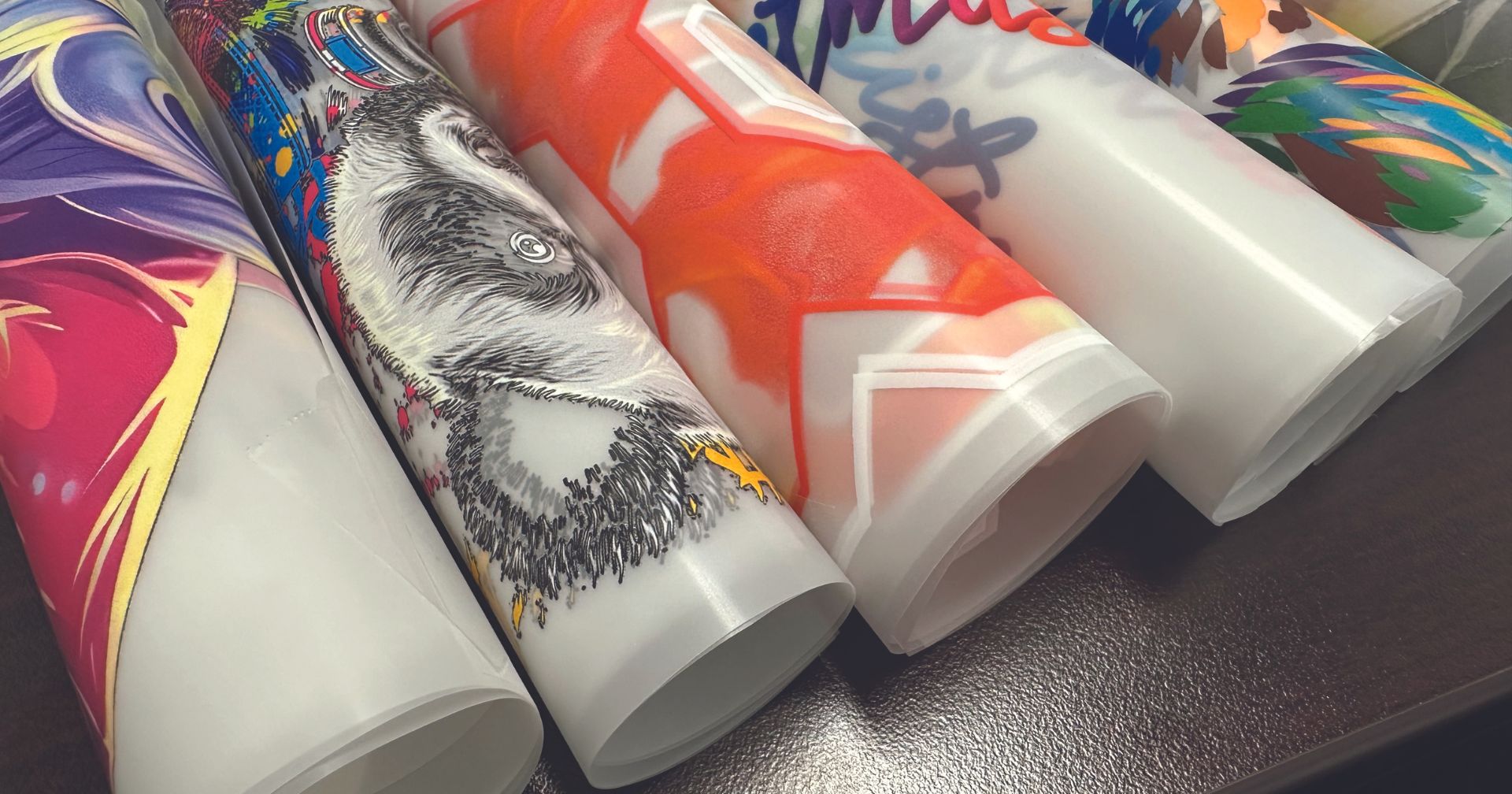Pressing Instructions
Pressing Instructions for G Series Film
Our Transfers can either be hot peeled or cold peel depending on your workflow process. Follow the instructions below.
- Time: 10 seconds / 5 seconds
- Temperature: 300 degrees Fahrenheit
- Pressure: 7 / Firm Pressure
- Design will be printed as a mirror image with white ink on surface.
- Place garment on heat press and direct to film transfer onto garment with image (right reading) facing up.
- Press with firm pressure at 300°F for 10 seconds.
- For Hot or warm peel, Start from a corner with the most ink coverage and remove in one, smooth motion. For Cold Peel, remove garment from heat press, allow to cool completely and then peel film off.
- Place garment on heat press, cover with standard or Teflon finishing sheet and press for 5 seconds.
How to Create a Gang Sheet Video